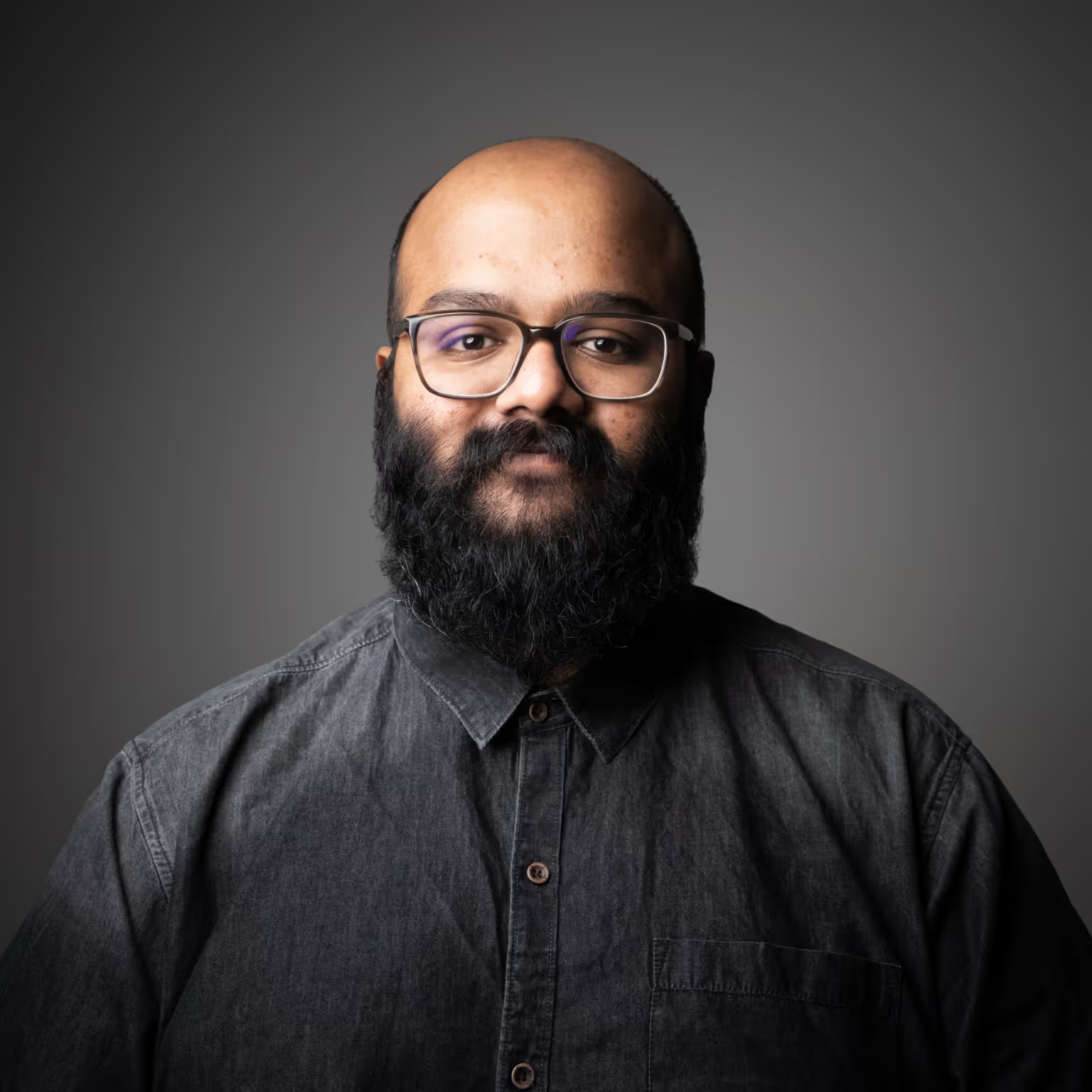Web Design Agency for Information Technology (IT) Company
A well-designed website is crucial for an Information Technology company as it establishes credibility, showcases expertise, and acts as a powerful lead generation tool. It ensures potential clients can easily navigate your services and understand the value you provide.
Web Design Projects with Information Technology Companies
A well-designed website for an IT company builds credibility, showcases expertise, and serves as a powerful tool for lead generation and business growth.
With strong branding, intuitive navigation, and optimized performance, your website for Information Technology Company becomes a 24/7 business development asset.
Information Technology Clients | Web Design Agency Projects
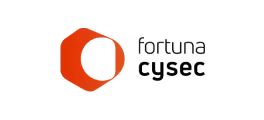



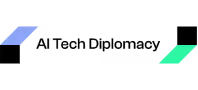

Key Elements of Effective Web Design for an Information Technology Company
In today’s digital-first world, an information technology (IT) company’s website is much more than just an online brochure—it’s a powerful marketing and business development tool. Whether you're providing software solutions, consulting services, or tech infrastructure, your website often serves as the first point of contact between your company and potential clients. With that in mind, web design for an IT company must combine functionality, credibility, and user experience to truly resonate with your target audience.
In this blog, we’ll cover the key elements that make an IT company website stand out, instill trust, and drive conversions.
1. Clean and Professional Design
Your website design reflects your brand. For an IT company, having a clean, modern, and professional design is critical. The tech industry is synonymous with innovation and efficiency, and your site should mirror these qualities. Here’s how to achieve that:
- Minimalist Layout: Keep it simple. Avoid clutter and focus on delivering a streamlined experience that’s easy to navigate.
- Consistent Branding: Use your company’s color scheme, typography, and logo consistently across all pages.
- High-Quality Visuals: Incorporate high-resolution images, custom graphics, and icons that are both visually appealing and informative. Avoid overloading with stock photos that may lack authenticity.
2. Clear Navigation
Your website’s navigation should be intuitive, enabling users to find the information they need with ease. IT companies often provide a range of services, from managed IT solutions to cybersecurity consulting, so it’s crucial to organize this content in a way that makes sense for the user.
- Simple Menu Structure: Use a top-level menu with clear headings, and consider a dropdown for more detailed services or resources. Group related services under broader categories to avoid overwhelming visitors.
- Logical User Flow: Guide visitors through your site by organizing information in a way that aligns with their journey—from understanding your offerings to making contact or requesting a demo.
- Sticky Navigation: A sticky or fixed header can keep your navigation menu visible as users scroll, providing easy access to different sections of your website without needing to scroll back up.
3. Compelling Hero Section
The hero section is often the first thing visitors see when they land on your homepage. For an IT company, this is your chance to make an immediate impression.
- Clear Value Proposition: In a single sentence or two, explain what your company does and how you help solve your customers’ problems. Be specific—focus on the value your company provides rather than vague taglines.
- Call-to-Action (CTA): Include a strong, clear CTA like “Get a Free Consultation,” “Request a Demo,” or “Learn More.” This guides the user on what to do next.
- Engaging Visuals: Consider using relevant images, videos, or animations that align with your company’s services. For example, if you offer cloud solutions, a visual representation of a cloud environment could immediately connect with visitors.
4. Showcase Expertise with Case Studies and Testimonials
IT clients are often making high-stakes decisions that require careful vetting. To instill trust, showcase your expertise through real-world examples of how you’ve successfully solved problems for clients.
- Case Studies: Include detailed case studies that walk potential clients through the challenges, solutions, and results of your work. Be specific about the technologies used, timelines, and measurable outcomes.
- Client Testimonials: Let your clients do the talking. Use customer testimonials, preferably from well-known or industry-relevant companies, to build credibility. Adding client logos on your homepage or testimonial sections reinforces your expertise and trustworthiness.
- Certifications and Awards: If your company holds certifications (e.g., Microsoft Gold Partner, AWS Certified) or has won awards, display them prominently to reinforce your authority.
5. Service Pages that Address Pain Points
Each service you offer should have a dedicated page that speaks directly to the needs and pain points of your target audience. IT buyers are often looking for specific solutions to their problems, so your service pages must go beyond listing features—they should highlight how you can solve their challenges.
- Benefits Over Features: Rather than focusing solely on technical specs, emphasize the benefits your services offer. For example, if you provide network security solutions, focus on how you can prevent costly data breaches and ensure business continuity.
- Visuals and Diagrams: Use visual aids like flowcharts, infographics, and diagrams to simplify complex processes or explain technical details. This can help potential clients grasp the value of your services more quickly.
- Client Success Metrics: Highlight specific results you’ve achieved for clients in terms of cost savings, efficiency improvements, or security enhancements.
6. Speed, Performance, and Security
The performance of your website is directly tied to your credibility. A slow, glitchy website reflects poorly on an IT company, especially when customers are looking for solutions that prioritize performance, security, and efficiency.
- Fast Loading Times: Optimize your website to load quickly on all devices. Use caching, image optimization, and other techniques to minimize load times. A good benchmark is under three seconds.
- Mobile Responsiveness: Your website needs to work seamlessly across all screen sizes. Whether a potential client is browsing on a desktop, tablet, or smartphone, the experience should be smooth and consistent.
- Security Certifications: Ensure your site has an SSL certificate (HTTPS) to safeguard data and protect user privacy. Display trust badges or security certifications to reassure visitors that your site is safe and secure.
7. Technical Blog for Thought Leadership
One way to position your IT company as a leader in the field is through a regularly updated blog. Share thought leadership on topics that matter to your audience—whether it’s insights on cybersecurity, cloud migrations, or the latest trends in AI and automation.
- Industry Insights: Provide deep dives into current trends, challenges, and innovations within the IT landscape.
- How-Tos and Guides: Share actionable advice or technical guides that showcase your team’s expertise while adding value for your visitors.
- SEO Optimization: A blog also helps with search engine optimization (SEO). By publishing relevant, keyword-rich content, you can drive organic traffic to your site and position your company as an authority.
8. Clear Contact and Conversion Opportunities
A great website should always make it easy for potential clients to take the next step, whether that’s reaching out to your team, requesting a demo, or downloading a whitepaper.
- Multiple Contact Options: Offer several ways for visitors to get in touch—whether it’s a contact form, phone number, email, or chatbot. Make your contact information easily accessible from every page.
- Call-to-Action Placement: Strategically place CTAs throughout your website, especially on high-traffic pages like service pages or blog posts. CTAs should guide visitors to take the next step in the conversion funnel, whether that’s scheduling a consultation or signing up for a newsletter.
Conclusion
Web design for an IT company must go beyond aesthetics; it needs to communicate credibility, showcase expertise, and guide visitors toward conversion. By focusing on clean design, intuitive navigation, strong messaging, and performance optimization, you can create a website that not only looks professional but also works as a powerful business development tool.
Investing in a well-designed website is more than just a marketing tactic—it’s a long-term asset that builds trust, attracts leads, and drives growth for your IT business.





.avif)
.avif)