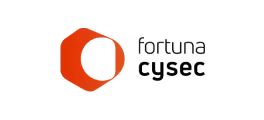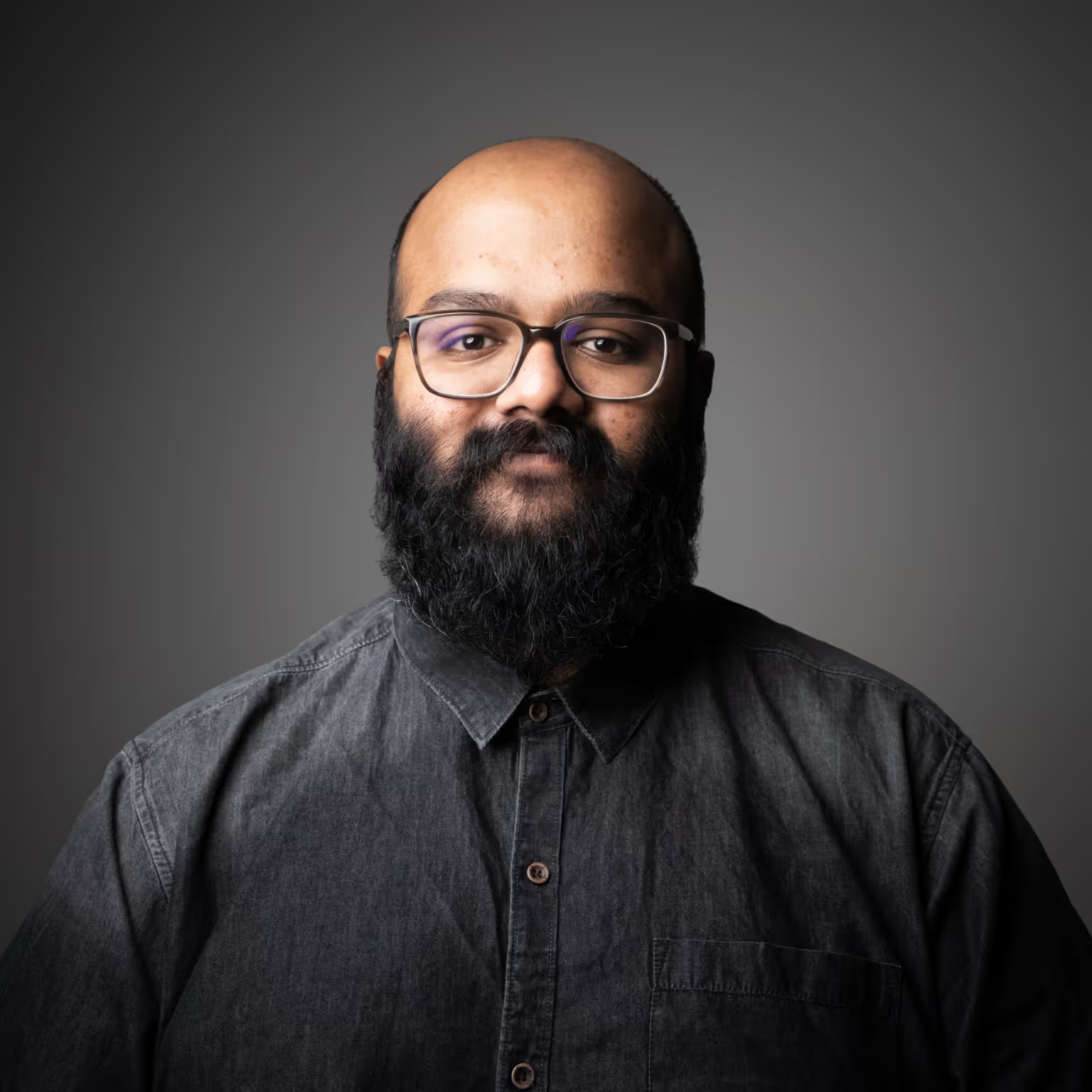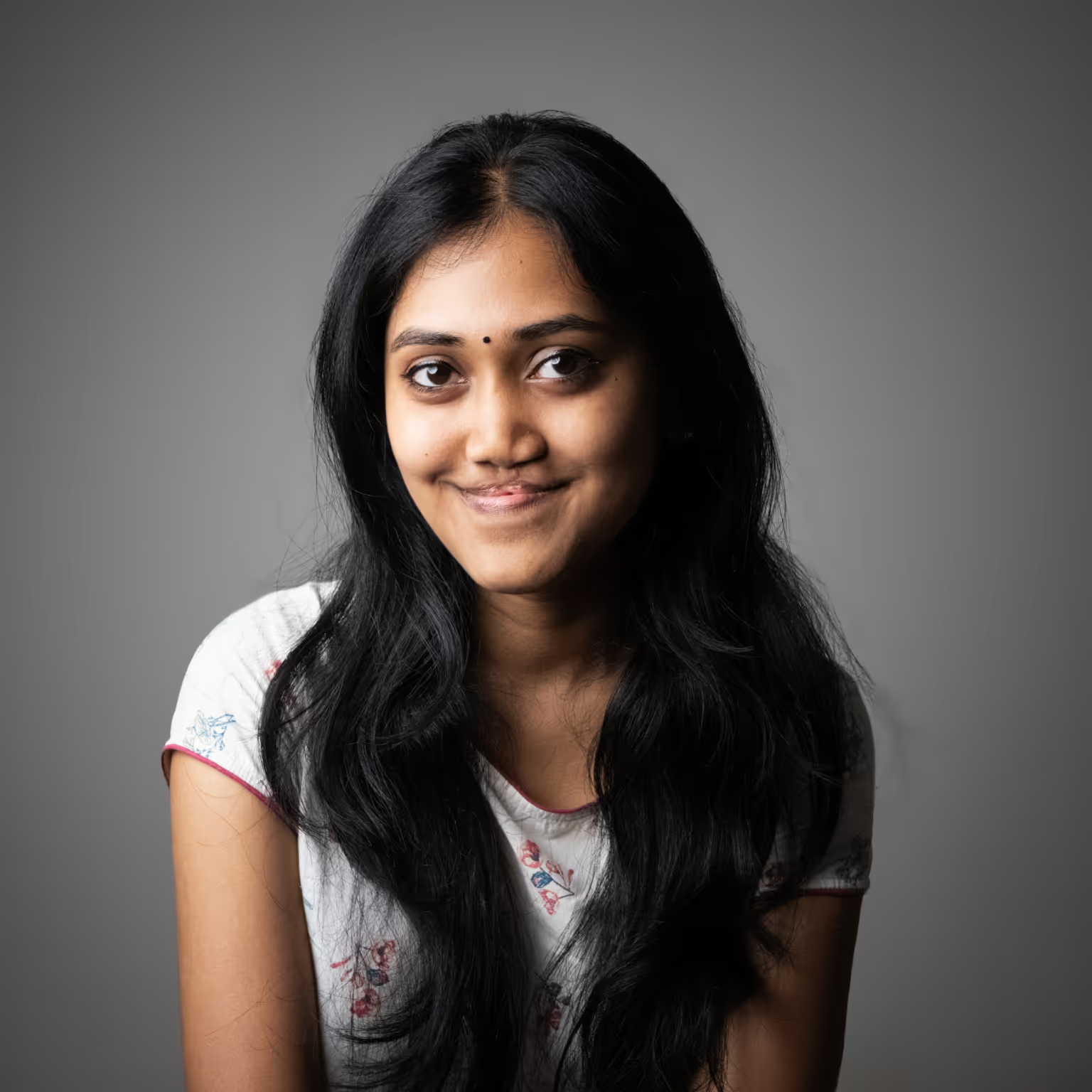Sales Deck Design
Sales Deck Design Projects
Designing an Effective Sales Deck
A well-designed sales deck is a critical tool for effectively communicating your brand’s value proposition and persuading potential clients to take action. Here's how to craft a compelling and visually engaging sales deck:
1. Understand the Purpose
The primary goal of a sales deck is to inform, engage, and convert. It should:
- Clearly articulate your solution to a specific problem.
- Emphasize your unique value proposition.
- Build trust and credibility through visuals, data, and storytelling.
- Provide actionable next steps for the audience.
2. Structure the Deck Strategically
The layout of a sales deck should flow logically, ensuring clarity and engagement:
- Introduction
- Start with a bold opening slide: your logo, tagline, and a visually striking image or statement that grabs attention.
- Clearly state who you are and the problem you solve.
- The Problem
- Outline the challenge or pain points your target audience is facing.
- Use visuals like icons, diagrams, or stats to make the problem relatable.
- Your Solution
- Showcase your product, service, or solution as the answer to the problem.
- Focus on key benefits and outcomes, not just features.
- Why Choose Us
- Highlight your unique value proposition (UVP).
- Include differentiators like case studies, testimonials, or proprietary technology.
- Proof of Success
- Share tangible results through data, visuals, or customer success stories.
- Incorporate quotes, before-and-after scenarios, or ROI figures.
- Call to Action
- End with a strong CTA: contact info, next meeting steps, or an invitation to try your service.
3. Design Best Practices
- Consistent Branding
- Use your brand’s colors, fonts, and logo throughout the deck.
- Maintain a clean and professional look to reflect your brand's identity.
- Minimal Text
- Use short, impactful statements rather than dense paragraphs.
- Employ bullet points to improve readability.
- Visual Hierarchy
- Use headings, subheadings, and whitespace to guide the audience's eye.
- Ensure key information is prominent and easy to grasp.
- Engaging Visuals
- Use high-quality images, icons, and infographics to illustrate your points.
- Avoid clutter and focus on visuals that enhance understanding.
- Data Visualization
- Represent complex data through charts, graphs, or tables.
- Choose visuals that simplify insights, such as bar charts for comparisons or pie charts for proportions.
- Animation and Interactivity (Optional)
- Add subtle animations for transitions or highlighting key points, but avoid overuse to keep it professional.
4. Tools for Creating a Sales Deck
- Presentation Software: PowerPoint, Keynote, or Google Slides for user-friendly interfaces.
- Design Platforms: Canva or Figma for more customization and professional design options.
- Data Tools: Tableau or Excel for creating clear and compelling data visualizations.
5. Example Sales Deck Features
- Title Slide: "Redefining [Your Industry]" with a powerful visual.
- Key Statistics: Use data points to underline the problem.
- Comparison Slide: Show how your offering outshines competitors.
- Customer Testimonials: Highlight credibility and success stories.
- Closing Slide: A CTA with contact information and next steps.
By following these guidelines, you can create a sales deck that not only informs but also inspires confidence in your audience. With a sharp focus on design and storytelling, your sales deck will become a powerful asset in driving conversions.
Stop Thinking in Slides. Start Designing a Narrative.
Most brand decks drift because slides lead the process instead of the brand strategy. A stronger approach: structure your deck like a clear brand narrative—from the market tension to proof, then to the identity system and distribution. Below is a practical framework for brand design teams to use on new brands, product lines, and repositioning projects.
1) The Enemy (Category Tension)
Purpose: Define what’s broken or complacent in the category. Make the tension explicit so your brand has a reason to exist.
Why it matters: Without a sharp problem frame, design choices become decor—not decisions.
Prompts
- What harmful “normal” does the industry tolerate?
- Where are customers forced into bad trade-offs?
- Which legacy assumptions keep the market stuck?
Deliverable (1–2 lines)
- “In [category], teams accept X. We refuse to.”
- “Customers pick A or B. We design for A and B.”
2) The Fight (Point of View & Advantage)
Purpose: State your brand’s point of view (how the category should work) and the advantage that makes it possible (capability, asset, model).
Why it matters: A distinct POV prevents you from sounding like everyone else with the same problem statement.
Prompts
- What is your non-negotiable belief about value creation in this category?
- Which asset or capability lets you deliver it reliably (tech, craft, network, process)?
Deliverable (2–3 lines)
- “We believe [POV]. We win by [advantage]. That’s how we end [enemy].”
3) The Hero (Brand Definition)
Purpose: Introduce the brand in one precise line—what you are, for whom, and to what effect.
Why it matters: If the brand’s role is vague, the identity system won’t cohere.
Prompts
- Who is the primary audience?
- What outcome do you create (functional + emotional)?
Deliverable (one sentence)
- “[Brand]—a [category] that [benefit] for [audience].”
(E.g., “A logistics platform that turns fragmented operations into predictable delivery for mid-market retailers.”)
4) The Story (Products/Services = Proof)
Purpose: Show the promise in action through your offer architecture.
Why it matters: Claims are belief; offers are evidence.
Prompts
- Which products/services most clearly embody your POV?
- What proof do you have (metrics, pilots, certifications, testimonials, case studies)?
Deliverable (3–5 tiles)
For each offer: Name → Customer problem → How it expresses the POV → Proof (metric/quote/validation).
5) The Character (Identity System & Codes)
Purpose: Encode recognition and meaning through a distinctive brand system.
Why it matters: Distinctive assets reduce the cost of memory and create consistency across touchpoints.
Define
- Core codes: color roles, shapes, textures, iconography, motion behaviors.
- Logo system: wordmark/symbol, lockups, clear space, size rules.
- Typography: primary/secondary, hierarchy, accessibility and legibility rules.
- Imagery & art direction: subjects, lighting, framing, post-processing, model/use-case guidance.
- Packaging & industrial cues (if relevant): materials, sustainability signals, labeling logic.
- Voice & tone: principles, do/don’t examples, headline formulas, microcopy patterns.
Deliverable (1–2 pages)
- A matrix mapping codes to meanings: “Grid = precision,” “Organic stroke = human care,” “Diagonal motion = momentum.”
- Examples of correct/incorrect use to harden the system.
6) Distribution (Go-to-Market & Content System)
Purpose: Plan how the brand shows up and scales—channels, partners, formats, and measurement.
Why it matters: Distribution is strategy; it guides what the identity must do under real constraints.
For Emerging Brands
- Launch focus: channels, partners, communities where proof and trust accrue fastest.
- Content pillars: 3–5 themes that express the POV across formats (website, email, social, events).
- Cadence & formats: short/long, visual/written, product/education/community.
For Established Brands
- Evidence base: demand, love, retention (cohorts, reorder rates, sell-through).
- Continuity: map pillars to distinctive codes so everything ladders to the same story.
Deliverable (one page)
- Channel → Objective → Core message → Format → Success metric → Next action.
Turning the Narrative into a Deck
Once the narrative is clear, slides become an execution detail. Keep one idea per slide and generous whitespace.
Suggested sequence
- Category Tension: Name the enemy in a single, concrete line.
- Cost of the Problem: Data/observations that make the tension undeniable.
- Point of View & Advantage: Your rule for the category and how you enforce it.
- Brand Definition: One line. No slogans, just clarity.
5–9. Offer Proof Tiles: Product/service cards with outcomes and evidence. - Identity System Overview: Codes, rules, and meaning on a single spread.
11–12. Distribution Plan: Launch/scale (or evidence/continuity for existing brands). - Call to Action: What you want the reader to do next.
One-Page Working Sheet (for Faster Drafts)
Enemy
- One sentence your audience will nod to.
- One cost-of-inaction data point.
Fight
- Your rule for the category.
- The advantage that makes it true.
Hero
- Fill the template: “A [category] that [benefit] for [audience].”
Proof
- List 3 offers; add one metric, one quote, one validation each.
Character
- Pick 2–3 distinctive visual codes and one voice principle.
- Decide the first three places they must appear (e.g., homepage hero, packaging front, app onboarding).
Distribution
- Choose one “launch moment” and one recurring “content engine.”
- Define a leading metric for each.
Quality Bar: Five Tests Before You Share
- Clarity: Can a new reader summarise your brand in one line by slide 4?
- Tension: Is the category problem stated crisply and specifically?
- Evidence: Do the offer tiles show the promise with tangible proof?
- Distinctiveness: Could someone sketch your codes from memory after a skim?
- Action: Is the next step obvious and aligned to the narrative?
Common Mistakes (and Fixes)
- Starting with a logo.
Fix: Start with the category tension; earn the right to show marks. - Decorative design.
Fix: Tie every asset to a meaning and behavior; remove anything without a job. - Vague value prop.
Fix: Force a single-line definition with audience + outcome. - Proof buried in appendices.
Fix: Put one proof per offer tile; depth can live in the appendix. - Distribution as afterthought.
Fix: Decide channels, cadence, and measurement before you design content.
Final Principle
A brand deck shouldn’t ask for belief—it should earn it. Lead with the category tension, define your point of view and advantage, prove it through your offer, encode it in a distinctive system, and distribute it with intent. When the design narrative is this clear, the slides simply make it visible.